How to Set Up Your Chatbot in Less Than 30 Seconds
1. Click the "Try for Free" Button
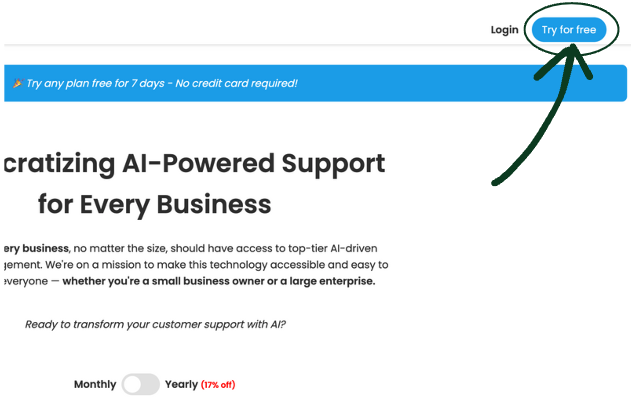
Navigate to the top right corner of our homepage and click on the "Try for Free" button. This will begin your journey to a smarter website with our chatbot.
2. Fill in Your Email and Password
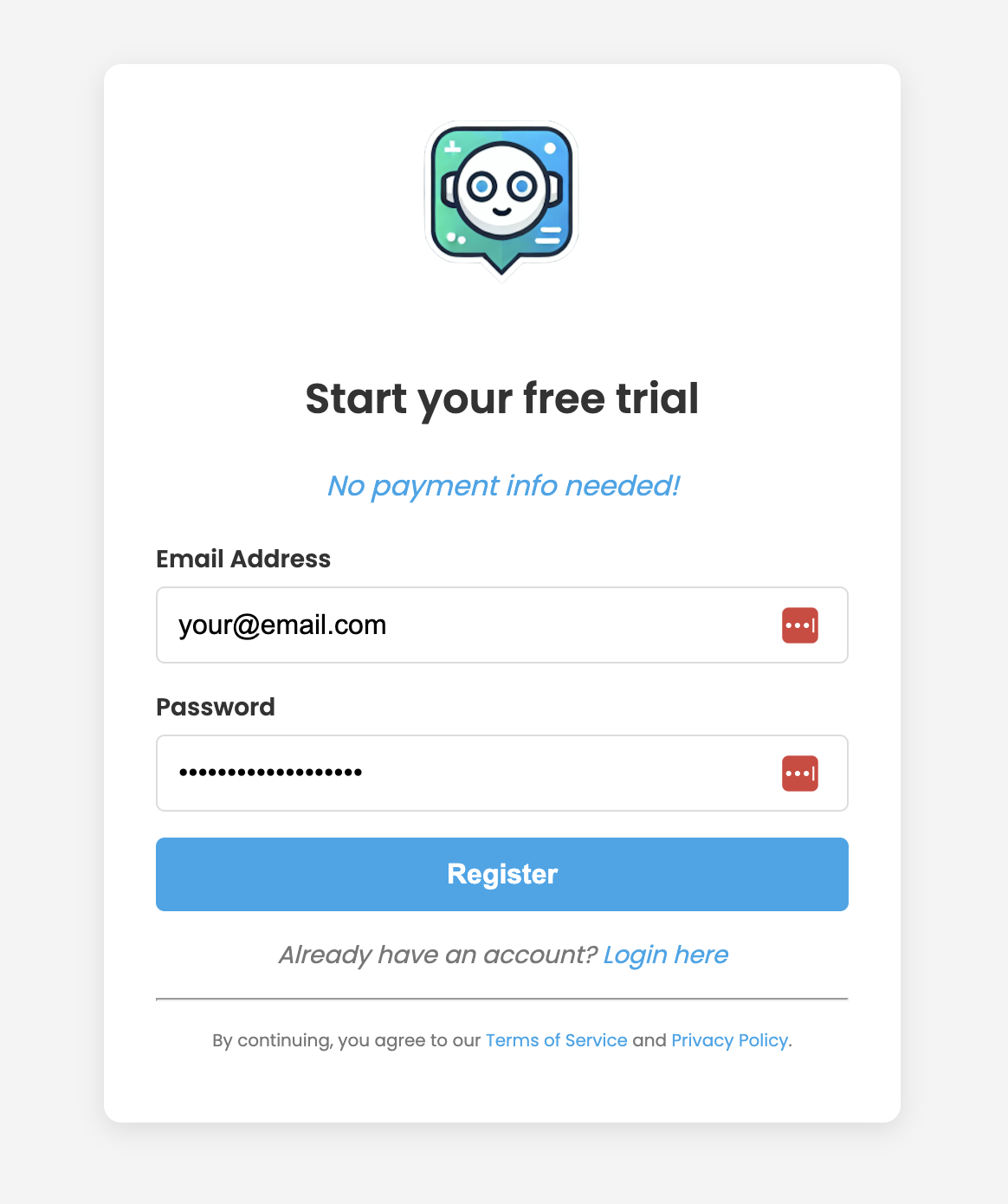
Enter your email address and create a secure password. Make sure to use an email you have access to, as we'll send important information regarding your account.
3. (Optional) Fill in Your Information
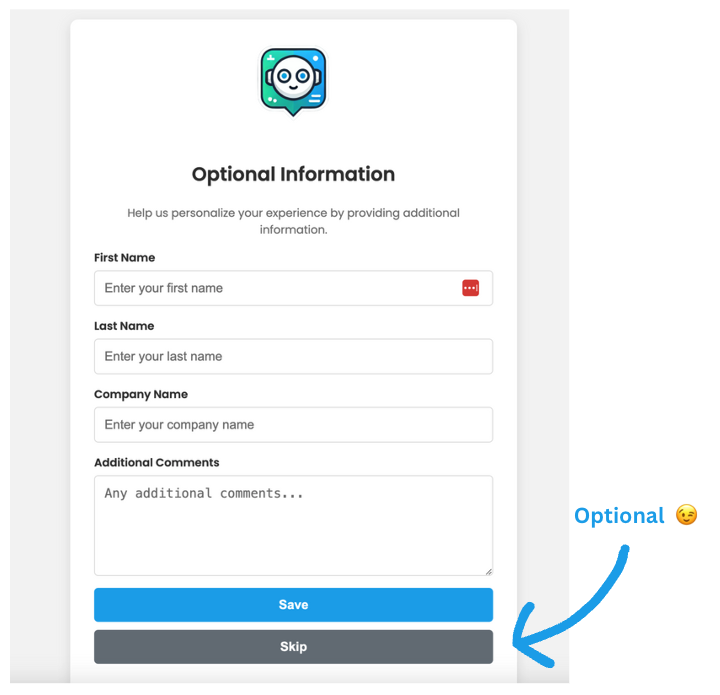
You can provide additional information about yourself or your business to help us customize your experience. If you prefer, you can skip this step and fill it out later.
4. Pick Your Plan
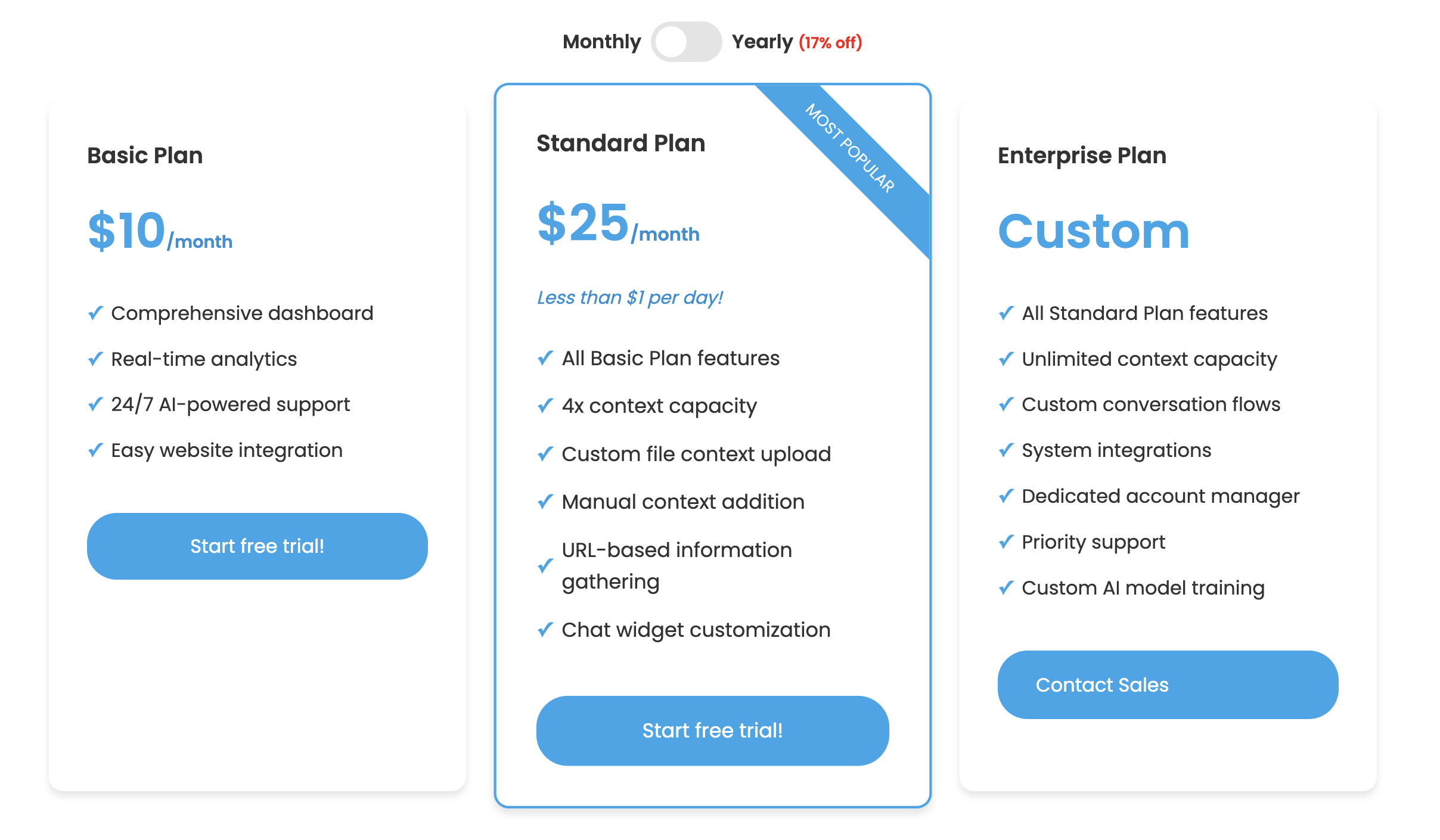
Choose the subscription plan that best fits your needs. Whether you're just starting out or looking for advanced features, we have options tailored for you. For more details, check out our guide on different plans.
5. Enter Your Website
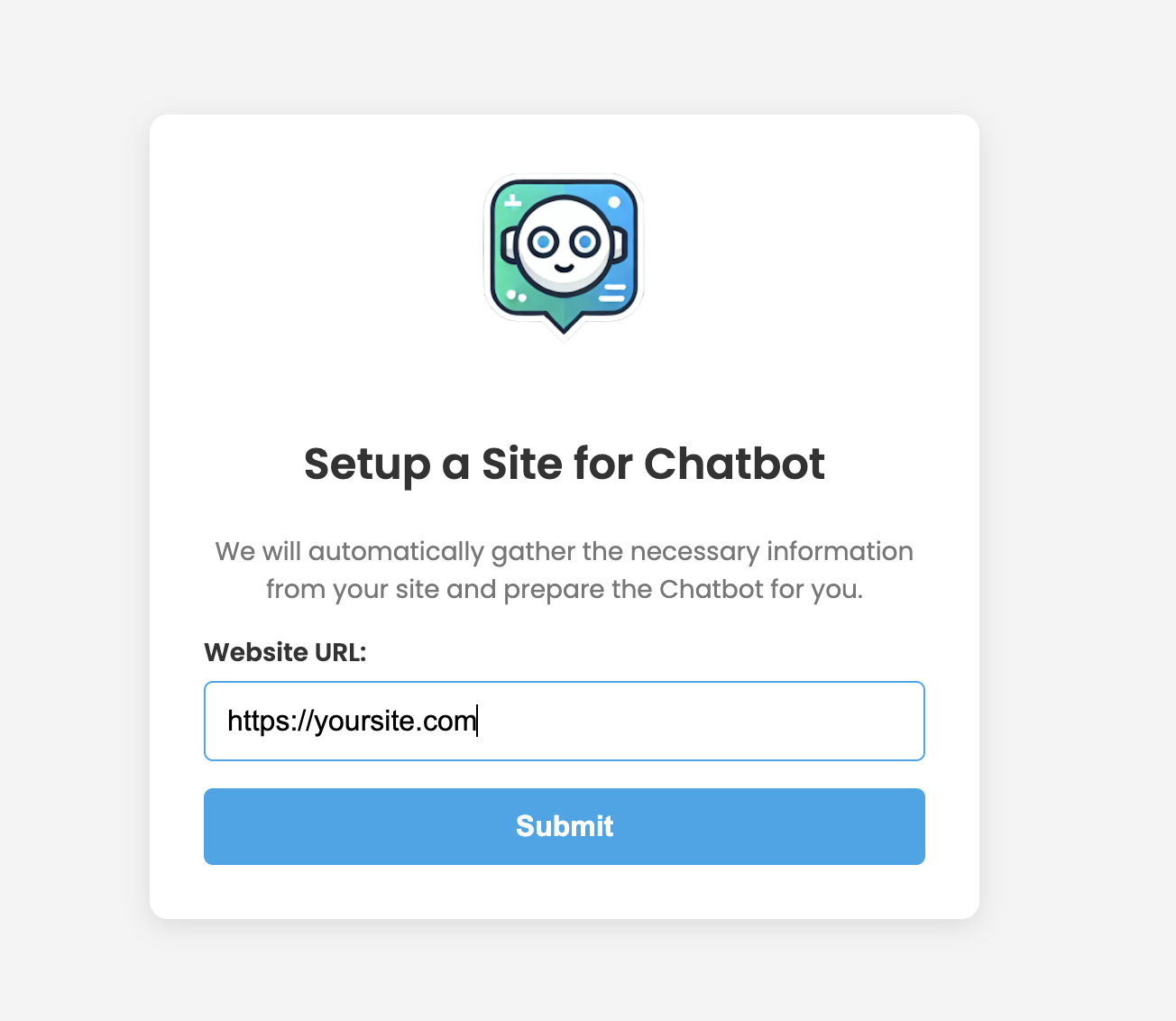
Provide your website URL. This allows us to get the necessary information to create and customize your chatbot.
6. Finalize Setup
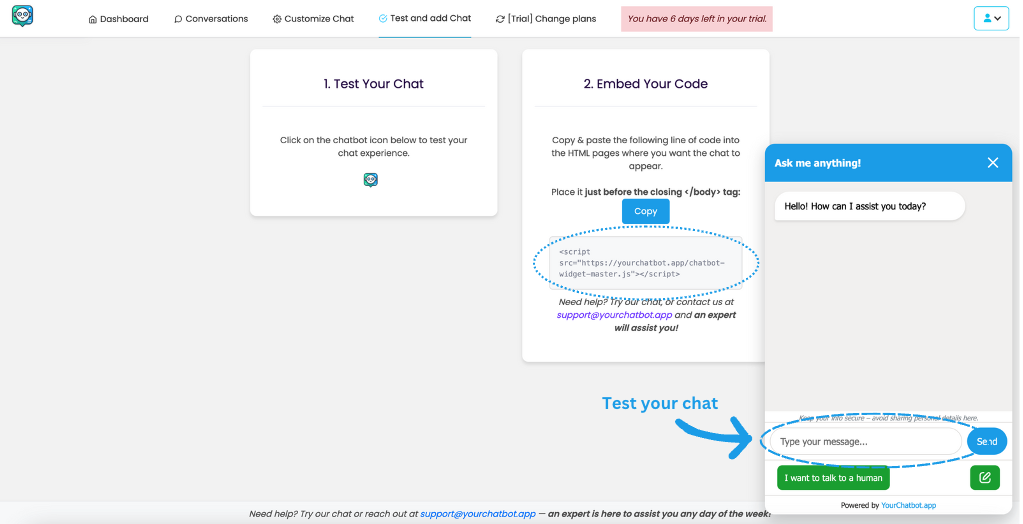
You're almost done! If you've selected the Basic Plan, you can immediately test your chatbot to see how it interacts with your visitors.
If you've chosen the Standard Plan, you also have the option to customize your chatbot further, add more context, and fine-tune its responses to better suit your audience.
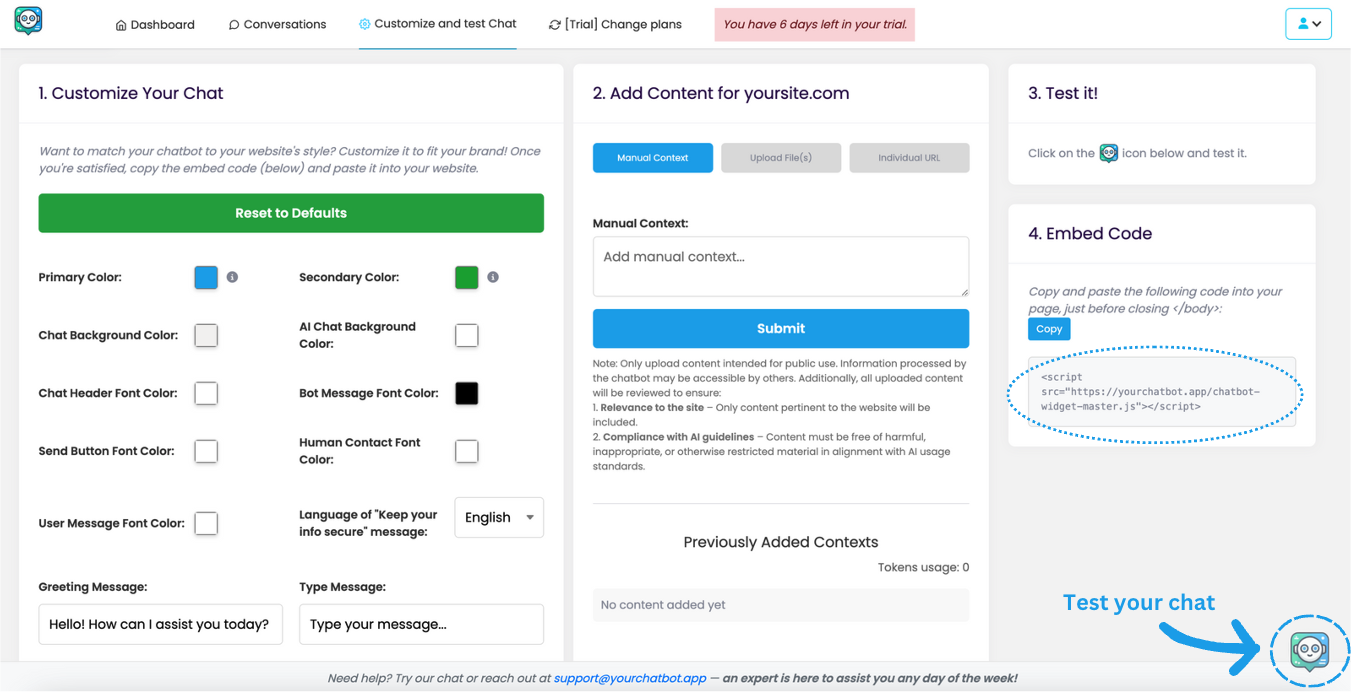
7. Integrate Your Chatbot into Your Website
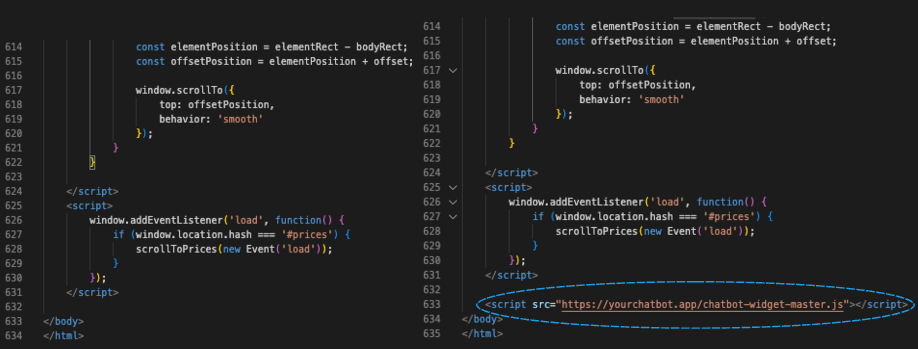
To add the chatbot to your website, simply copy the provided code snippet. Paste this line of code just before the closing </body> tag in your website's HTML. This will embed the chatbot, making it accessible to your site visitors.
Additional Information
- 🎉 7-Day Free Trial: Enjoy full access to all features with our free trial. No credit card required!
- 💰 30-Day Money-Back Guarantee: Not satisfied? Get a full refund within 30 days, no questions asked.
- 🎥 Video Tutorial: Watch our comprehensive YouTube demo for a step-by-step guide.
- ❓ Need Help? Ask questions directly to our chatbot or reach out to us at support@yourchatbot.app.
Our Promise to You
🎁 7-day free trial on all plans - no credit card required.
💫 30-day money-back guarantee - no questions asked!
